Post by: InsaneJP on July 03, 2005, 05:15:39 AM
1st Step
take a naked character

and put him into a program that you would use to draw and make a character set like so...
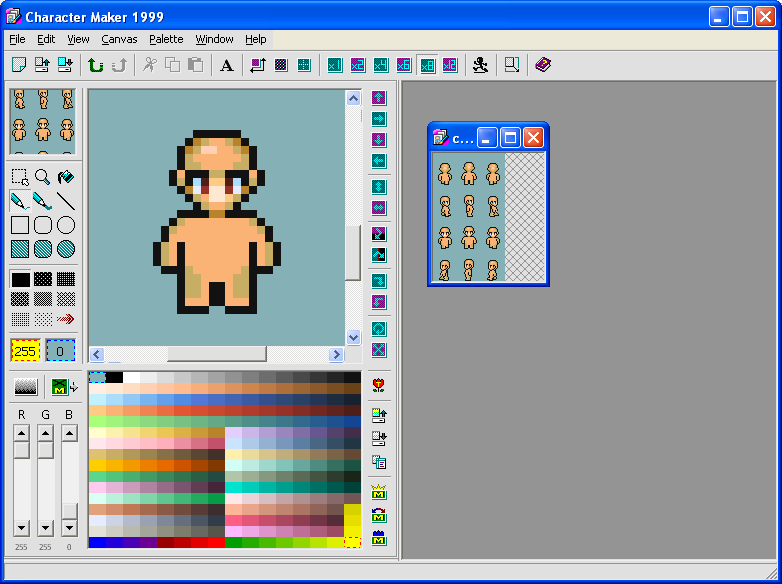
2nd Step
Mark off where his pants shirt and shoes end so you know the general design of your character without completly coloring him in like so...
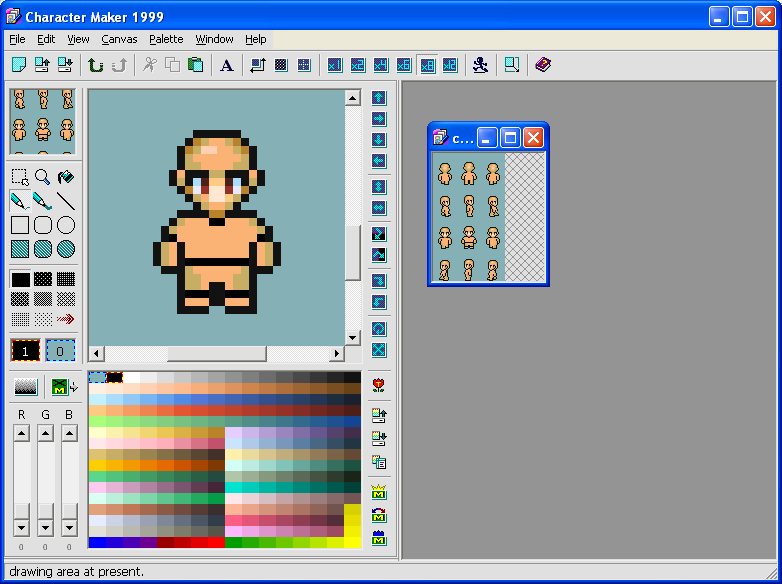
3rd Step
Color thos parts you just made....any color you want thats up to you...i just used some easy colors for this example....
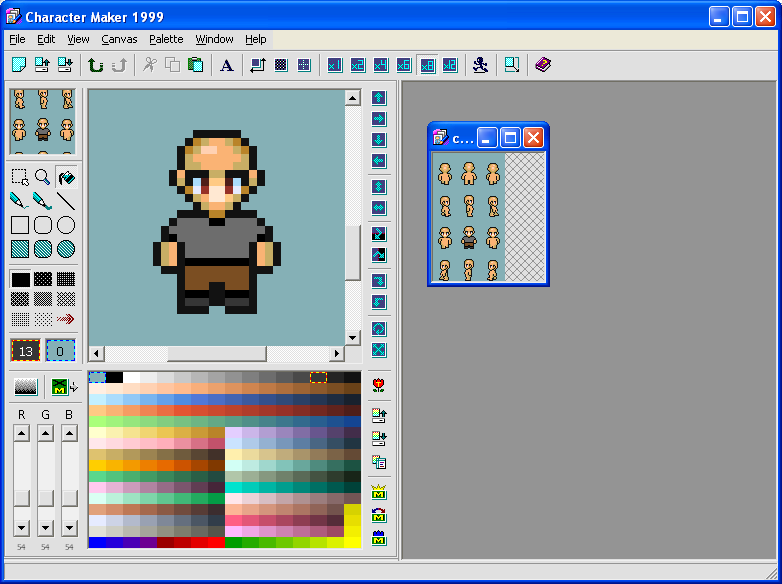
4th Step
Shading time!! you should shade the shirt pants and shoes but now how to shade them you say? well say you used grey like me for the shirt....use a grey thats 2 shades darker for the darkest shading and the one in between them for the blending but make sure you blend and darker in the right places....you dont wanna dark his chect or somthing for no reason?....darker logical areas like his under arms and under his neck....pants darker near the crotch andnear sides....like so....
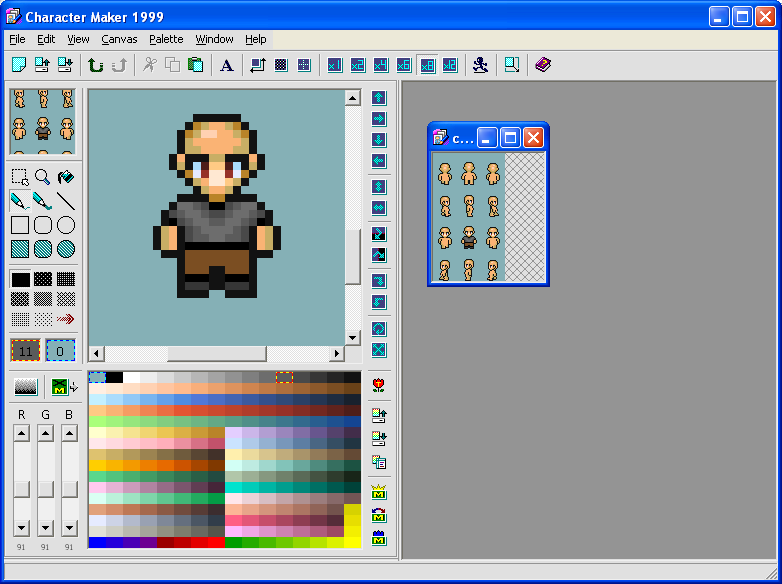
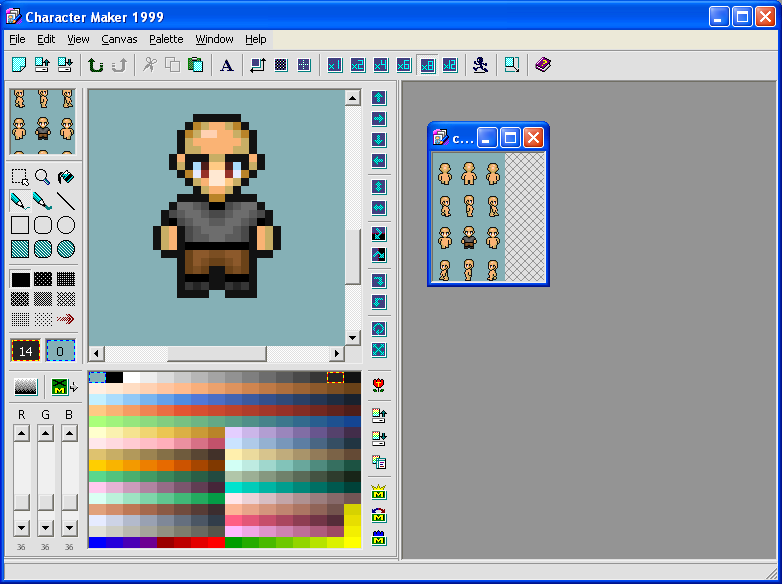
Extra Step--**If you want Gloves**
they are the easiest things to do all you need to do is make the hands the color you want but this is only one way of making gloves.......
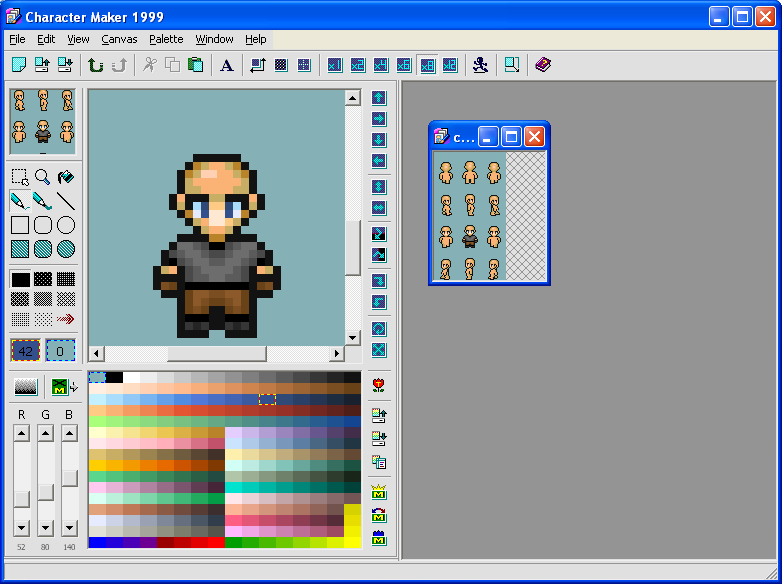
5th Step
Now its time to make some hair.....all you need to do is fill up a certain part of his head like so to start it off.....
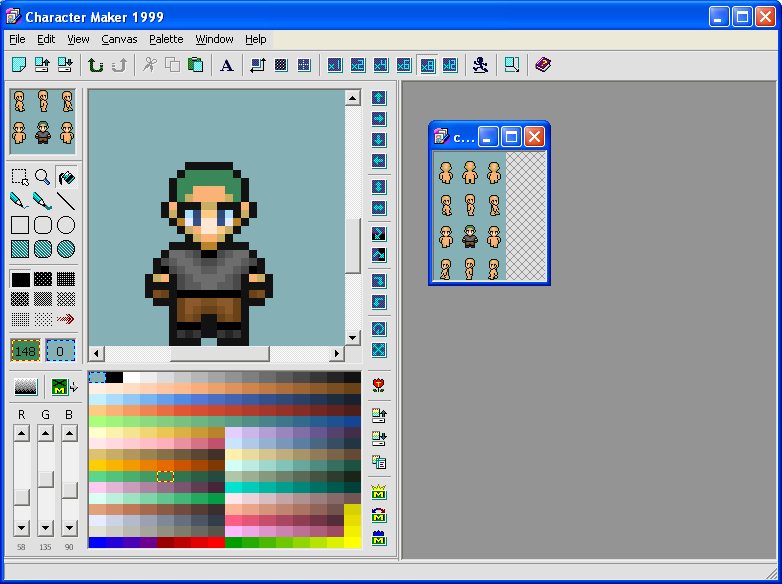
Post by: InsaneJP on July 03, 2005, 05:18:08 AM
Now its time to shade the hair before you start actually designing it...same as the clothes use 2 shades higher for the darkest areas and the one inbetween for blending like this......
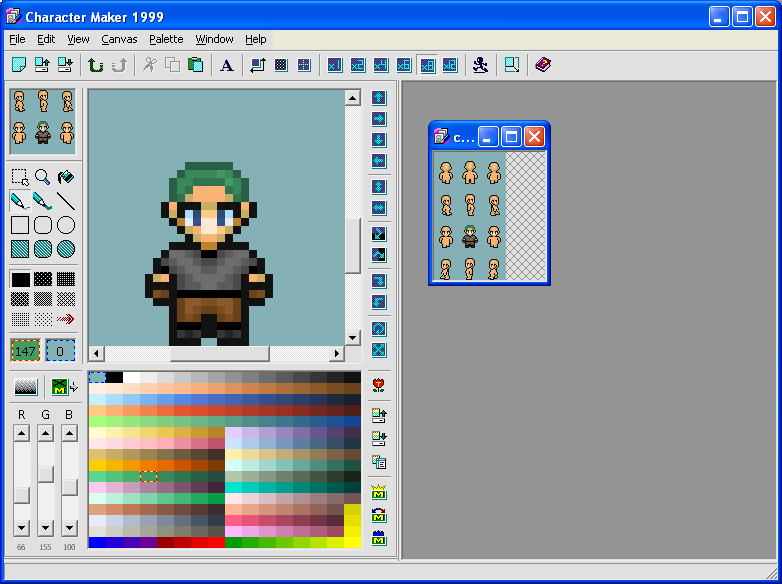
-----Other Hairdues----
A mid length hair is very easy in front view like this.....
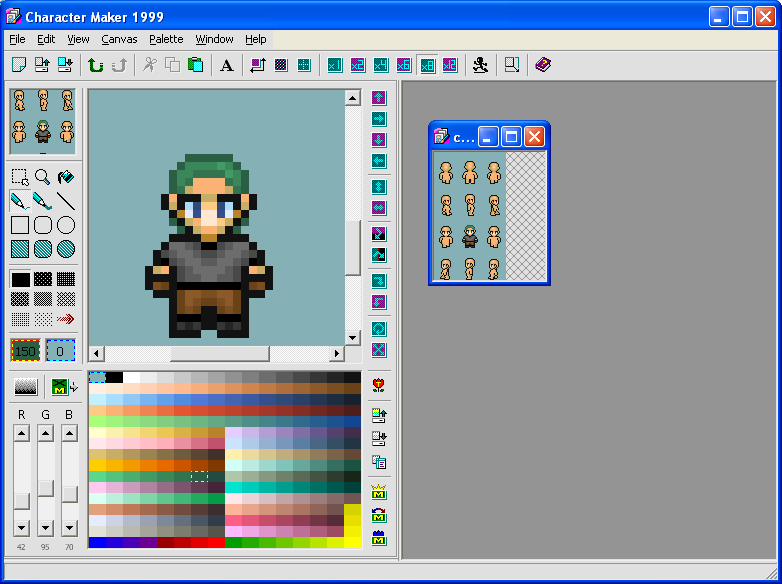
Long hair is easy too....just add a few pixels and viola!!
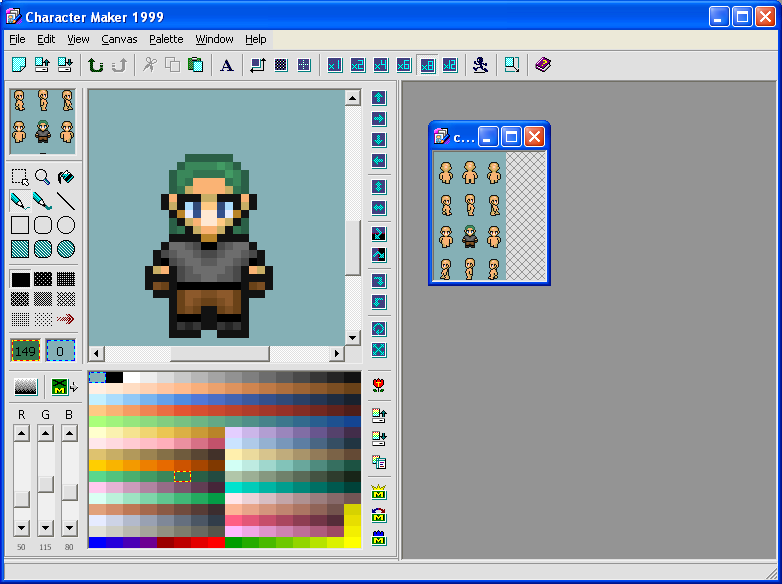
7th Step
Bangs are easy also if you add them just make a few pixels lighter up a few spaces and then shade it correctly.....

-----Spiky Hair W/Bangs-----
Two different types of spiky hair with bangs....these are only a few types of hair that you will be able to do!!
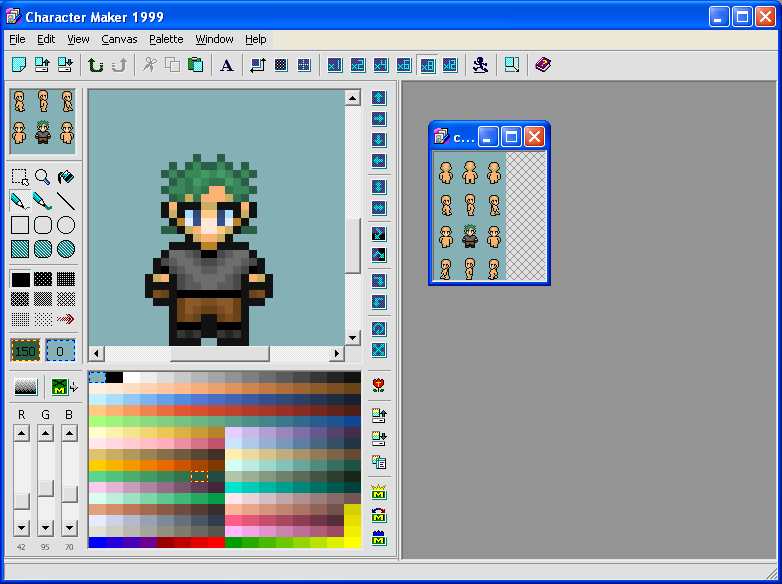
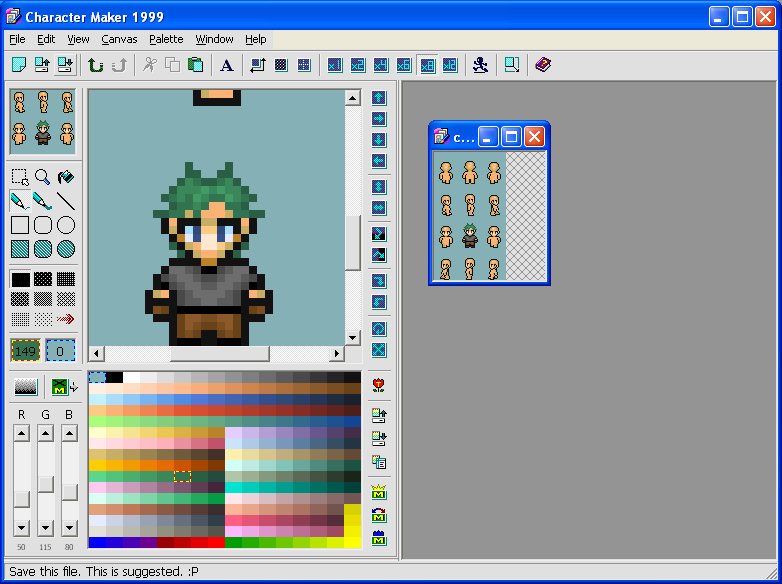
Post by: InsaneJP on July 03, 2005, 05:20:35 AM
Now if you notice there is a similarity between the walking poses....you can copy and paste this much of your character....

Then just fill it pixel by pixel to look like the front still view until it looks like this.....
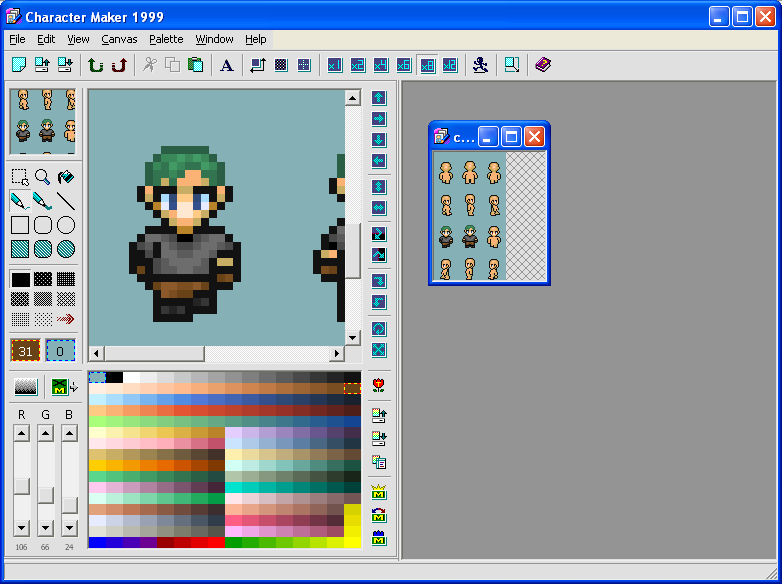
9th Step
Very easy if you character is the same on both sides just a few copy and pastes and flips....if not you will hafta copy the top part and then do it pixel by pixel like before...
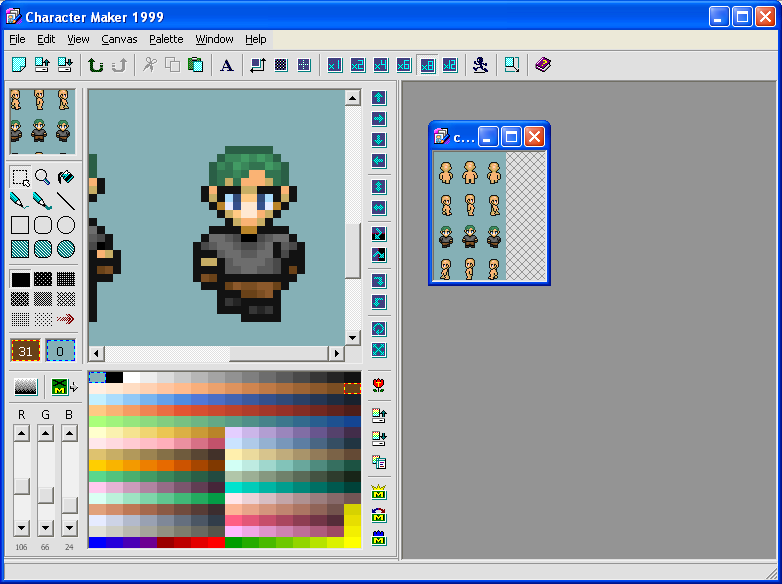
10th Step
Now for the Back View.....I just copy and paste the front view to look like this....
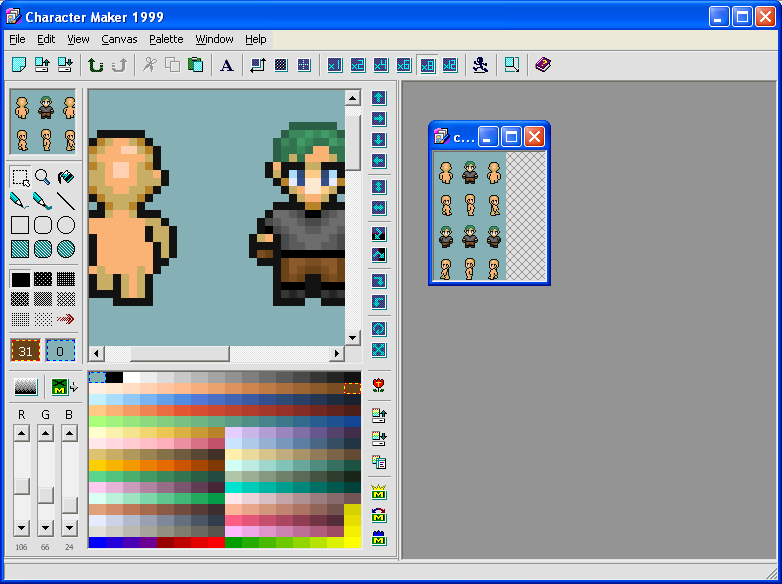
11th Step
Probably one of the easiest steps i think....just draw over the characters face to make it look like the back of his hair with all the correct shading like soo...
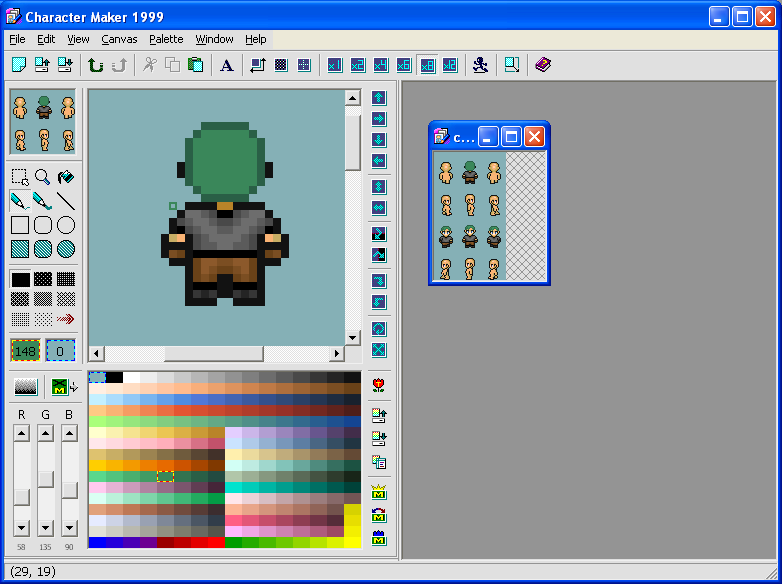
12th Step
Now shade the back hair using the same shades as you used for the front
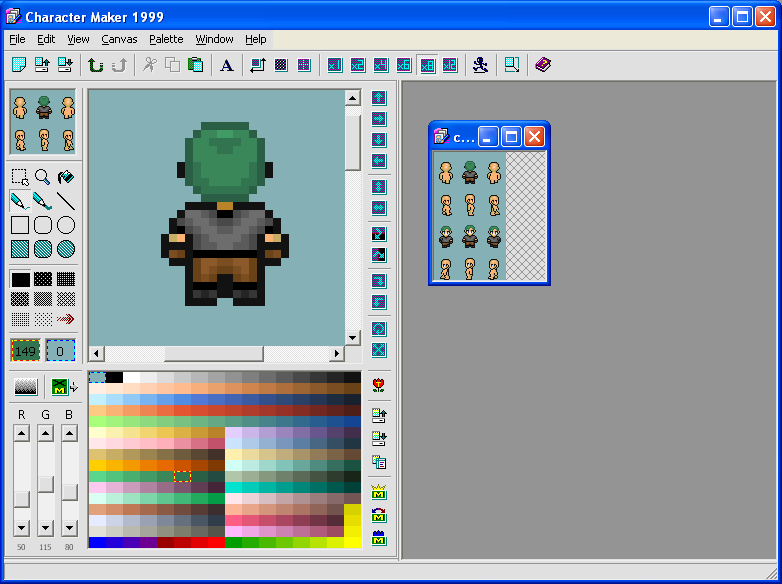
Post by: InsaneJP on July 03, 2005, 05:21:52 AM
Mid view back...just extend the hair a lil bit and change the shading slightly and there you have it!......
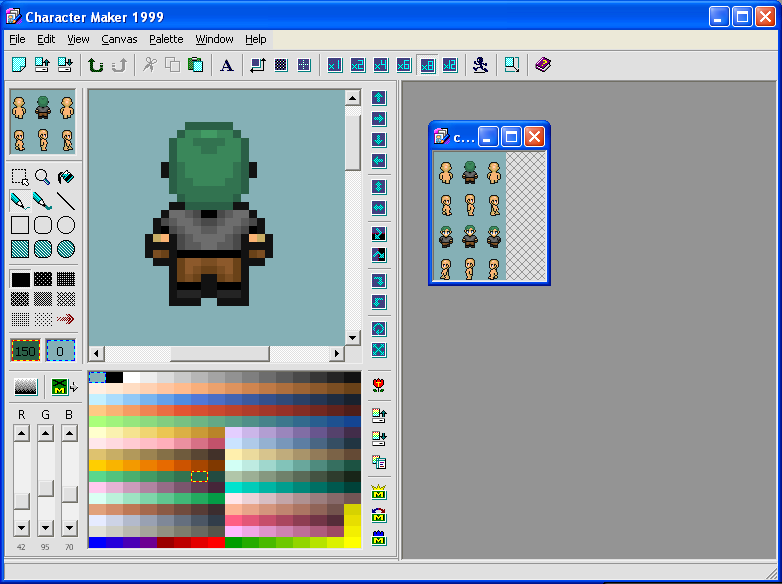
Long hair is even easier....lengthen the hair to the desired amount and change the shading accordingly....
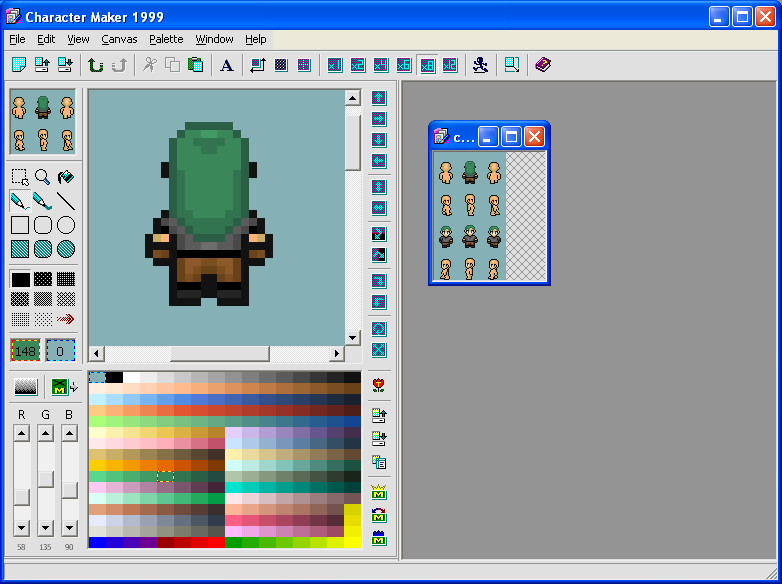
Heres a ponytail to in case you wanna know how to do that....
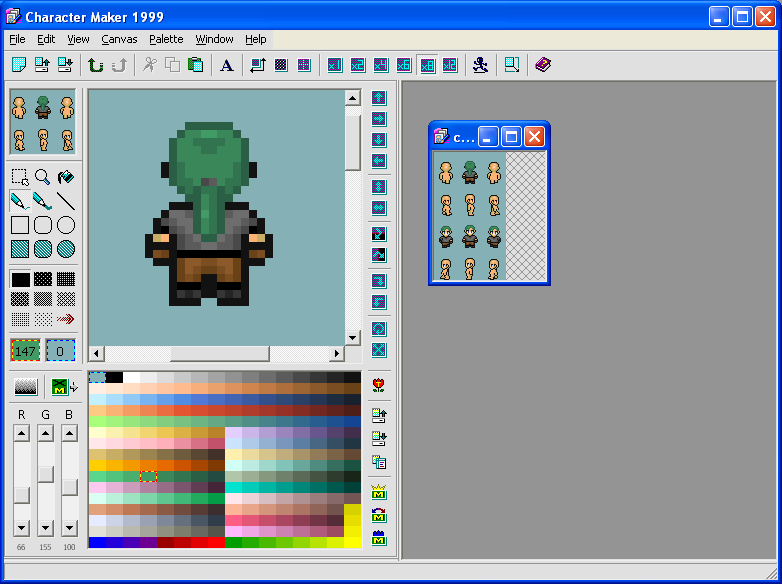
13th Step
just like steps 8 and 9 use this view to copy and past and flip to make the other two poses to make the backview animation complete
14th Step
Now the hardest part.....the side view.....you can start it off like you started the front view by marking off the parts of clothing.....
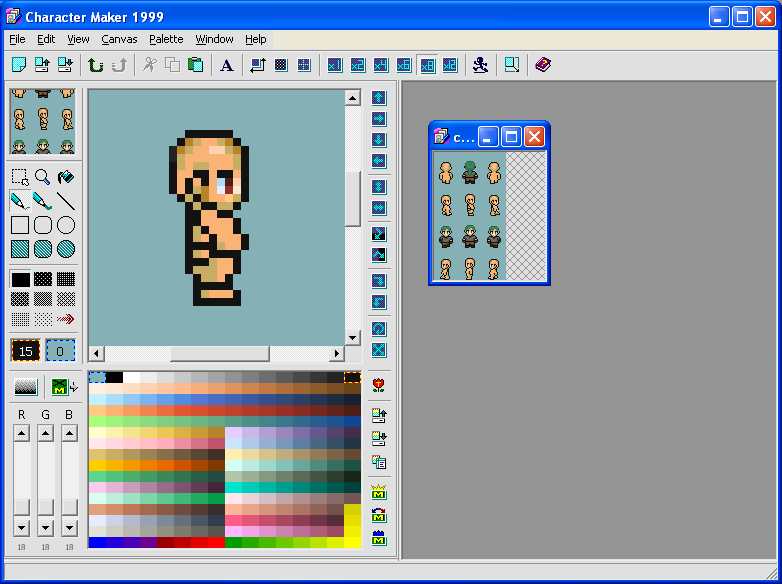
15th Step
The same as the front....time to fill in the colors and shade away!.....
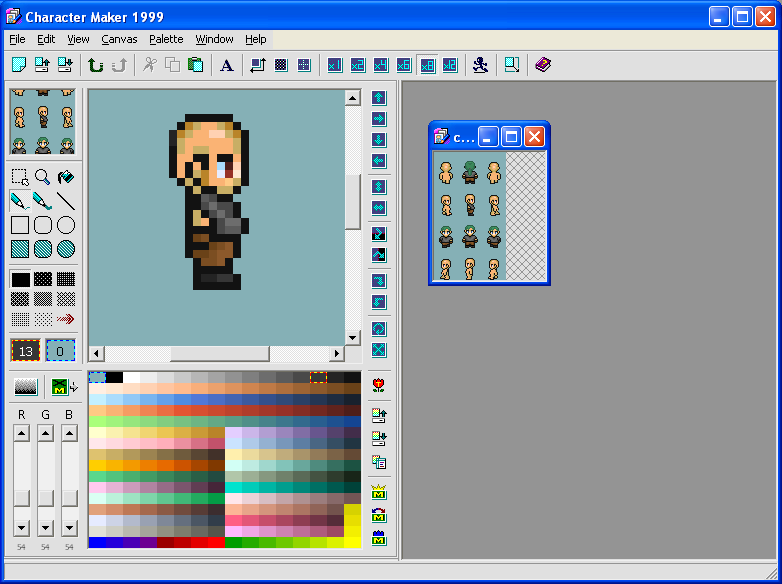
Post by: InsaneJP on July 03, 2005, 05:23:01 AM
Now the side view hair....just like the front view...fill in the part thats needed first like soo.....
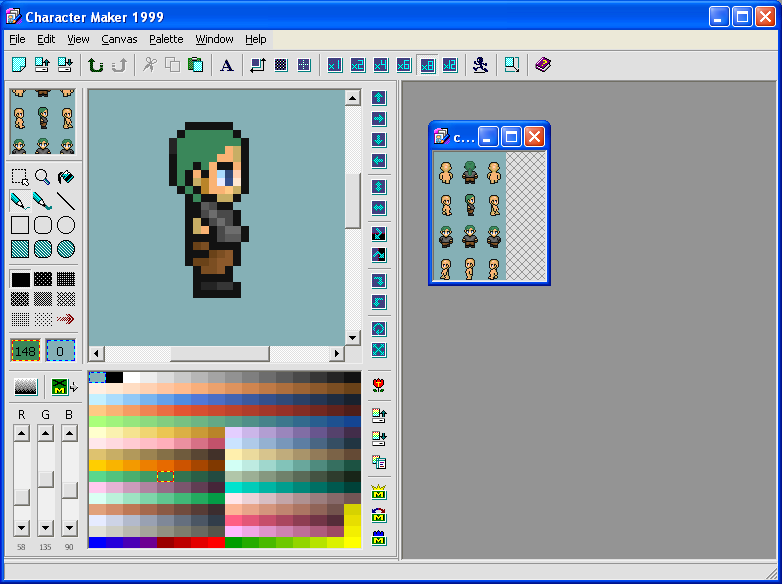
17th Step
Then shade the hair with the same colors as you used before....
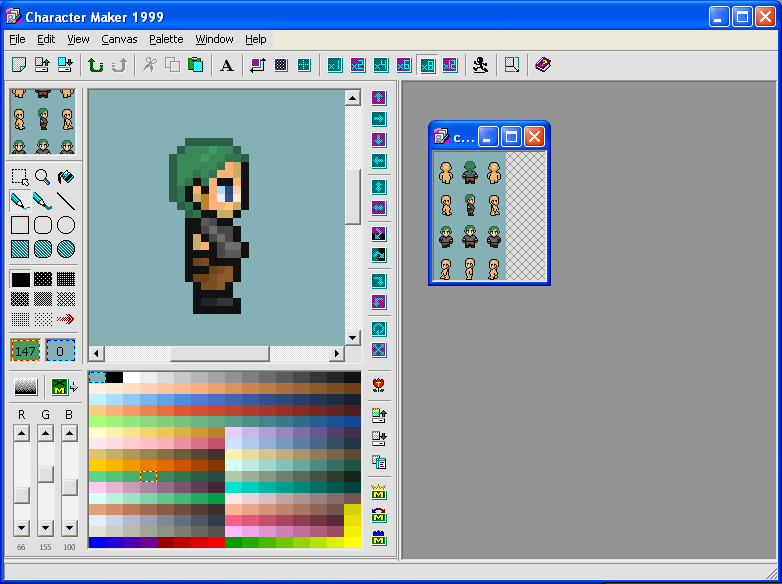
-----Other Hairdues-----
Heres a mid length view from the side.....just like before....lengthen the hair a little and change the shading.....
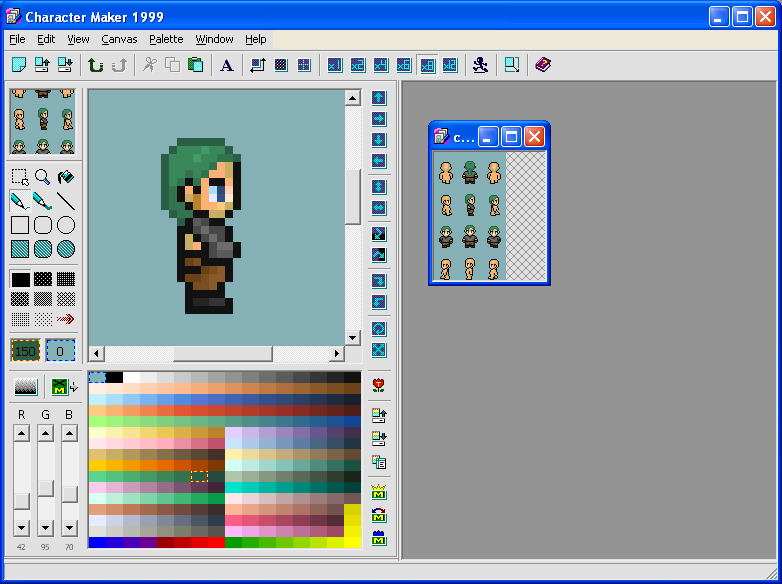
The long hair is even easier...just add the required amount of hair and shade the way you need to shade.......
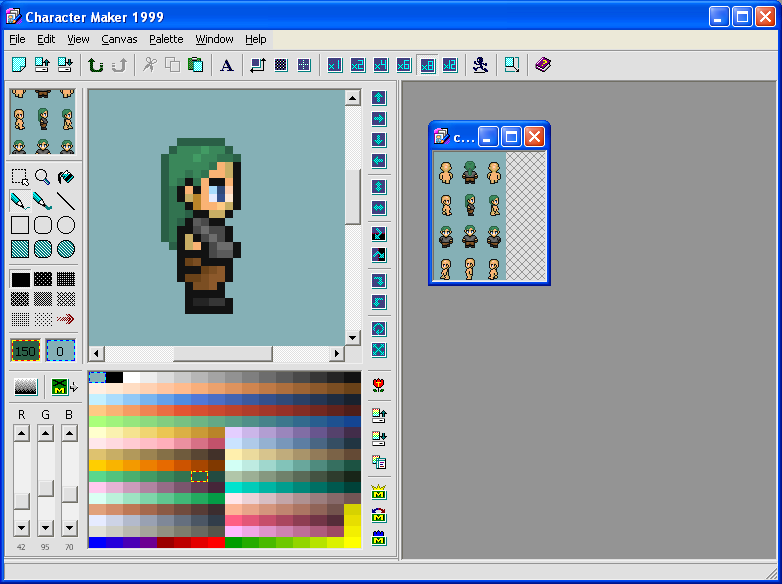
18th Step
Now bangs on the side is a little harder then front because you can easily make them too big....just keep playing around with them until you think youve got thm the size and the place that you want em....
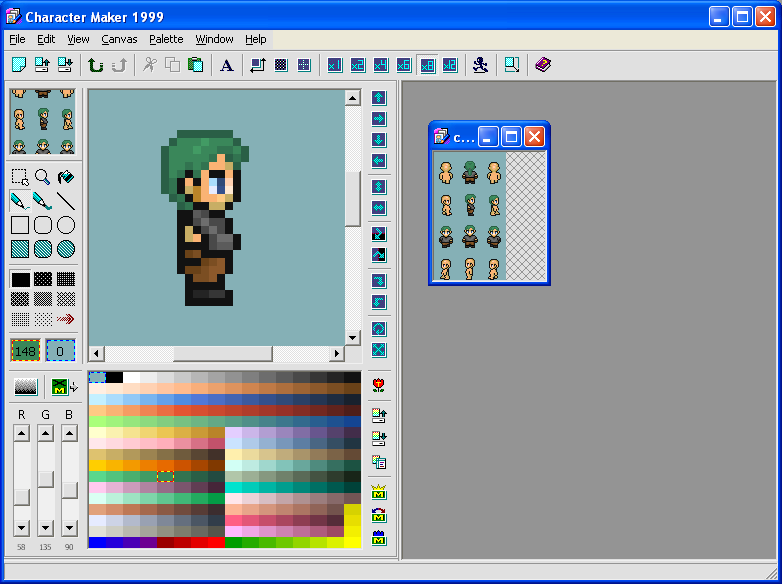
19th Step
Now your gunna need a ponytail for this guy!.....they are the easiest on the side....just add the two pixels for the lil ponytail holder thing then draw the ponytail how you want it....dont forget to shade where it needs to be shaded!!.....

20th Step
As the same as the other views there is a part that you can copy past and do w/e you need to do to finish the side view....
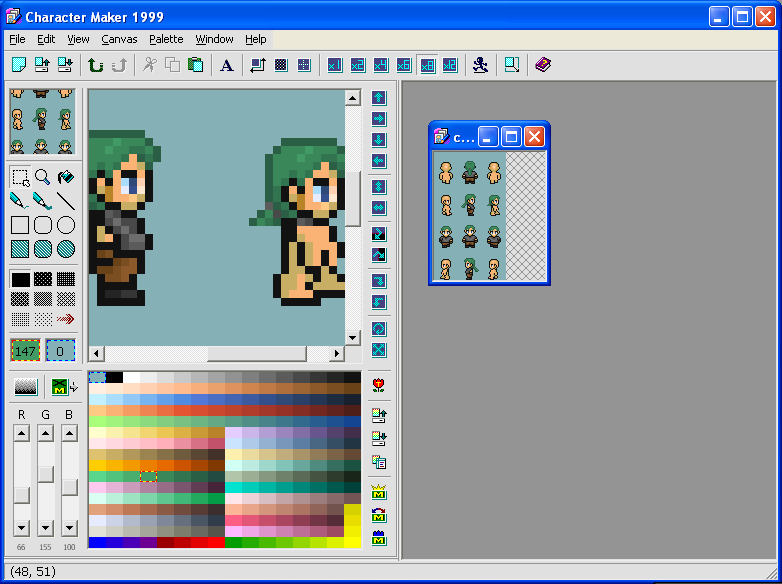
Now all you need to do is use the just finished side view to finish the other side view....if the view is the same then you can just copy paste and flip the poses to make the other side view.....if it is different on that side then you will need to follow the direction for the side view over again drawing that whole side
well i hope everyone can use this tutorial and it took me a very very very very long time to type this all up and to make the character and screenshots......thanxXx to anyone who actually reads this whole thing and uses it!!!!.......and i would really like it if you posted a character that you made using this tutorial so i can see how everyone does using it!!!!
Post by: ZeroKirbyX on July 03, 2005, 05:32:42 AM
Post by: darkrune on July 03, 2005, 08:13:33 AM
Post by: InsaneJP on July 03, 2005, 12:11:00 PM
Quote
Originally posted by ZeroKirbyX
Great, just about the exact way I make mine. Except I use darker colors on my back so he doesn't look like exorcist girl...
yea i usually make sure the neck doesnt show so that doesnt happen either.....and thanxXx guys
Post by: Dragonium on July 03, 2005, 12:16:17 PM
Post by: Leon_1990 on July 03, 2005, 12:54:20 PM
now Im gonna download character creator (if thats what its called) because I've been using paint this entire time -_-''
Post by: Drace on July 03, 2005, 12:58:18 PM
Aplause for InsaneJP *aplauses*
Post by: blackskullwarlock on July 03, 2005, 01:40:23 PM
Post by: Grandy on July 03, 2005, 01:59:48 PM
Post by: Bobb on July 03, 2005, 02:27:36 PM
Post by: Tomi on July 03, 2005, 03:02:29 PM
Post by: BlackIceAdept on July 03, 2005, 04:27:32 PM
Post by: WarxePB on July 03, 2005, 04:39:51 PM
Post by: Dragonium on July 03, 2005, 05:01:52 PM
Post by: Moosetroop11 on July 03, 2005, 05:30:50 PM
Your spriting skills go from strength to strength. I still remember when you were a newb spriter just starting out... How times have changed...
Post by: xJericho on July 03, 2005, 05:53:22 PM
Post by: InsaneJP on July 03, 2005, 06:14:53 PM
Hey if this gets stickied id love to have certain updates everyone in awhile like maybe a starter armor or something like that
P.S. Xjericho....ThanxXx
Post by: Rikushinblade on July 03, 2005, 07:05:13 PM
Post by: InsaneJP on July 03, 2005, 07:07:01 PM
Post by: Al~Len on July 03, 2005, 07:20:41 PM
This grand tut should help out a great deal of people, very nice. ^_^
Post by: coasterkrazy on July 03, 2005, 07:26:28 PM
Post by: GhostClown on July 03, 2005, 07:28:14 PM
Post by: InsaneJP on July 03, 2005, 07:35:08 PM
Quote
Originally posted by GhostClown
It's a nice tutorial, but the shading on the shirt is not too good, it would be best to make it around the top of the chest for more of a realistic look. ;)
at least you think its a good tutorial!! lol :D
Post by: WarxePB on July 03, 2005, 07:56:23 PM
Quote
GC
It's a nice tutorial, but the shading on the shirt is not too good, it would be best to make it around the top of the chest for more of a realistic look. ;)
I think someone has an ego problem.
Post by: InsaneJP on July 03, 2005, 08:00:57 PM
Quote
Originally posted by Warxe_PhoenixBlade
quote: GC
It's a nice tutorial, but the shading on the shirt is not too good, it would be best to make it around the top of the chest for more of a realistic look. ;)
I think someone has an ego problem.
lol Warxe....its cool every one is entiltled to their opinion :]]
Post by: Dragonium on July 03, 2005, 08:10:10 PM
Post by: Kijuki_Magazaki on July 03, 2005, 08:14:54 PM
Great job IJP, you beat me to the idea so it seems, well you told me back in that thread XP
Nizors! STICKIED!
Post by: InsaneJP on July 03, 2005, 08:17:31 PM
Quote
Originally posted by Kijuki_Magazaki
Exceptionally great!
Great job IJP, you beat me to the idea so it seems, well you told me back in that thread XP
Nizors! STICKIED!
ThanxXx man...and yeah sry for beating you to the punch! hopefully the requests will be toned down a bit more now....itll help ghostclown alot in the character creators too!
Dragonium: Very Nice my good friend! is that your first custom sprite? and do you feel like its easier now?
Post by: Dragonium on July 03, 2005, 08:30:19 PM
Quote
Originally posted by InsaneJP
Dragonium: Very Nice my good friend! is that your first custom sprite? and do you feel like its easier now?
It's not my first, but it's my first that actually looks good. All my other custom human charsets look stupid. It sure has gotten easier now I know some techniques to use.
Thanks for all the tips.
Post by: InsaneJP on July 03, 2005, 08:33:15 PM
Quote
Originally posted by Dragonium
quote: Originally posted by InsaneJP
Dragonium: Very Nice my good friend! is that your first custom sprite? and do you feel like its easier now?
It's not my first, but it's my first that actually looks good. All my other custom human charsets look stupid. It sure has gotten easier now I know some techniques to use.
Thanks for all the tips.
Now thats what i wanted to hear!(read) lol No problem i hope other people use it too!
Post by: dinkler on July 03, 2005, 11:12:21 PM
Post by: InsaneJP on July 03, 2005, 11:15:07 PM
Post by: dinkler on July 03, 2005, 11:16:57 PM
Post by: Dragonium on July 04, 2005, 03:47:42 PM
Thanks again for a great tutorial, Insane. ;)
Post by: mind-master: brain(mmb) on July 04, 2005, 04:20:33 PM
somewhat same way i do my chars lol, yes i actually make chars XD
Post by: Luthien Ichijo on July 06, 2005, 08:22:59 AM
Also if you want the link to the program and stuff just send me a PM.
PS: Thanks for the Tutorial ^_^
Post by: InsaneJP on July 06, 2005, 05:31:59 PM
Post by: GhostClown on July 06, 2005, 06:03:45 PM
Quote
Originally posted by Warxe_PhoenixBlade
quote: GC
It's a nice tutorial, but the shading on the shirt is not too good, it would be best to make it around the top of the chest for more of a realistic look. ;)
I think someone has an ego problem.
No Warxe, you're wrong. I have an opinion. So get back on topic.
Post by: Luthien Ichijo on July 06, 2005, 09:45:43 PM
Post by: InsaneJP on July 06, 2005, 09:48:58 PM
Quote
Originally posted by Luthien Ichijo
Could you also make a tutorial about making poses...like a chara making a peace sign...climbing a ladder, punching.
i was thinking about it and it would be very hard to teach but i may try it in due time
Post by: Luthien Ichijo on July 06, 2005, 10:17:11 PM
Post by: InsaneJP on July 06, 2005, 10:31:42 PM
Post by: Luthien Ichijo on July 06, 2005, 10:56:41 PM
Post by: Luthien Ichijo on July 06, 2005, 11:50:06 PM
Post by: dinkler on July 07, 2005, 12:51:46 AM
Post by: Luthien Ichijo on July 07, 2005, 12:55:32 AM
Email: Luthien_Ichijo@yahoo.com
Post by: InsaneJP on July 07, 2005, 01:05:50 AM
Post by: Luthien Ichijo on July 07, 2005, 01:11:08 AM
Post by: blackskullwarlock on July 07, 2005, 01:48:32 AM
Practice is the key to spriting. Trust me, it is.
Post by: dinkler on July 07, 2005, 01:49:07 AM
Post by: Luthien Ichijo on July 07, 2005, 01:55:52 AM
Quote
Originally posted by dinkler
insane i was wondering where flip is on character maker?
Tried the: <-> Button?
Post by: dinkler on July 07, 2005, 01:57:47 AM
Post by: InsaneJP on July 07, 2005, 02:14:00 AM
Post by: Luthien Ichijo on July 07, 2005, 04:32:39 AM
Post by: blackskullwarlock on July 07, 2005, 04:36:41 AM
Post by: InsaneJP on July 07, 2005, 04:47:59 AM
Quote
Originally posted by blackskullwarlock
Can you say, uber afroman? If that's your goal to have an afroman then it's perfect. If not, I suggest to make his hairs less puffy...
I agree!
Post by: Luthien Ichijo on July 07, 2005, 04:54:02 AM
Post by: blackskullwarlock on July 07, 2005, 05:01:02 AM
Quote
Originally posted by Luthien Ichijo
....I shall try again...
That's the spirit!
Post by: Luthien Ichijo on July 07, 2005, 05:16:32 AM
EDIT: I know...to light on that one shade of color...I'll fix later...Also can you tell me how I would do the side view that is facing right that is on the right corner? It confuses me for My guy is wearing a Tank Top
Post by: InsaneJP on July 07, 2005, 05:31:11 AM
Post by: Luthien Ichijo on July 07, 2005, 05:44:38 AM
Post by: InsaneJP on July 07, 2005, 05:53:07 AM
Red= Arm
Post by: VahnGrave on July 07, 2005, 05:54:51 AM
Post by: Luthien Ichijo on July 07, 2005, 06:18:38 AM
Post by: InsaneJP on July 07, 2005, 04:21:19 PM
Quote
Originally posted by Luthien Ichijo
Thank you!!! I have finished my first CUSTOM Character! What do you think?
looking good im glad my tut helped you out!
Post by: True Evil on July 12, 2005, 09:33:49 PM
Lookie what I made with it!!! :jumpin: :jumpin: :jumpin:
EDIT: I don't have a custom character maker, so I did mine all on MS Paint...
Post by: Drace on July 12, 2005, 10:00:58 PM
Post by: InsaneJP on July 13, 2005, 02:01:31 AM
Post by: True Evil on July 13, 2005, 04:01:52 PM
Post by: Pythis on August 16, 2005, 08:11:31 AM
Post by: Muraiko on September 10, 2005, 02:51:16 PM
Post by: PyroAlchemist on September 10, 2005, 02:54:04 PM
Post by: Dylster 2 on November 20, 2005, 09:25:14 PM
Post by: WarxePB on November 20, 2005, 11:14:10 PM
Post by: InsaneJP on November 21, 2005, 03:37:13 AM
Post by: InsaneJP on January 01, 2006, 10:10:52 PM
Post by: 69_so_fine on January 01, 2006, 10:33:26 PM
Post by: InsaneJP on January 02, 2006, 02:11:33 AM
Post by: EvilShadowX1 on January 02, 2006, 02:31:27 PM
I was making a characetr for my game Archen Storm and I was just wondering If it is ok so far.
Plus, could you help me with drawing weapons on characters? as in a short tutorial on that cause I need to draw them on a character that holds out guns to the character below and tells them about it. but I can't draw guns like a rifle and poses with guns behind peoples backs and in their hand!
Thx in advance
ESX1
Post by: InsaneJP on January 02, 2006, 11:50:25 PM
Post by: EvilShadowX1 on January 03, 2006, 09:24:26 PM
Post by: 99redbaloons on February 23, 2006, 03:07:47 PM
Post by: GaryCXJk on February 23, 2006, 03:23:22 PM
Post by: 99redbaloons on February 25, 2006, 11:02:24 AM
Post by: InsaneJP on February 25, 2006, 07:04:40 PM
Quote
Originally posted by 99redbaloons
can you post a tut on like, jeans/leather/jackets stuff like that please
its really quite simple the base is usually teh same all your really need to do to change it to leather or jeans or sumthin is colors and shading thats pretty much it...jackets too
Post by: neb87 on February 25, 2006, 11:12:27 PM
Post by: InsaneJP on February 26, 2006, 03:29:34 AM
Quote
Originally posted by neb87
Just made this hair, what do you think?
yeaa that looks pretty good keep it up!
Post by: Joe_Conformity on May 03, 2006, 10:53:23 PM
Do you have any idea on how to make Final Fantasy style battle charsets? Cause the default Battlechars from rpgmaker 2003 suck!
Post by: Vidian on December 31, 2006, 01:04:26 PM
But yeah thanks for leaving us at the end...
"Just do w/e you need to to finish coloring"?
That side walking is really hard, You should have had
a finished Picture for reference...
Now Im just wondering how to finish coloring this guy... hmmm
Post by: Legacy of Elecrusher on December 31, 2006, 07:56:33 PM
Post by: ZeroKirbyX on December 31, 2006, 08:05:29 PM
Quote
Originally posted by Legacy of Elecrusher
Do you know that you just kicked a topic that hasn't been posted in since May? Think before you post!
It's a very useful tutorial. There are loopholes for that rule; this is one of them as long as the post that kicks it contains helpful advice, which it does.
Think before you post!
Post by: Archem on December 31, 2006, 08:29:29 PM
Hmm... Don't know why, but I want to call you "Zeek" from now on...
Post by: ZeroKirbyX on December 31, 2006, 10:15:22 PM
Quote
Originally posted by Archem2
Thanks for the insightful post there, ZKX.
Hmm... Don't know why, but I want to call you "Zeek" from now on...
Sounds cool Mickey D.
Post by: InsaneJP on January 01, 2007, 02:53:07 PM
Quote
Originally posted by Vidian
For what its worth, It was pretty good.
But yeah thanks for leaving us at the end...
"Just do w/e you need to to finish coloring"?
That side walking is really hard, You should have had
a finished Picture for reference...
Now Im just wondering how to finish coloring this guy... hmmm
in the thread some one already asked me about that and i have pictures up on how to do it so you should go check it out... next time just PM me lol this topic has ben kicked numerous timess