Post by: Zeigue on April 15, 2005, 02:21:28 AM
Post by: MSlash67 on April 15, 2005, 02:26:31 AM
Post by: Zeigue on April 15, 2005, 02:42:44 AM
Post by: ZeroKirbyX on April 15, 2005, 03:15:14 AM
Post by: hydan on April 15, 2005, 04:01:40 PM
The instructions you've been given are simple.
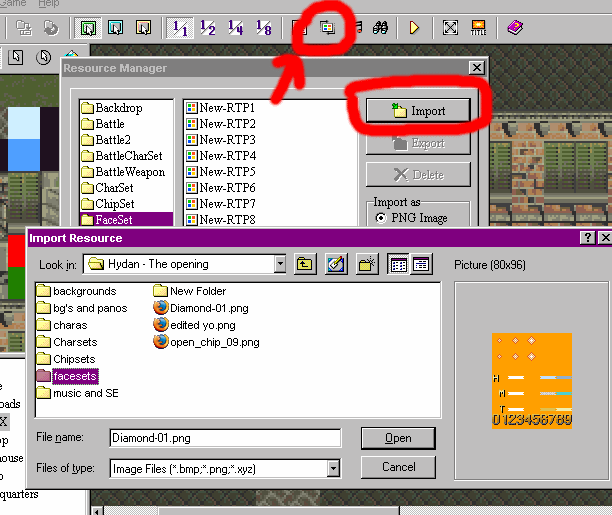
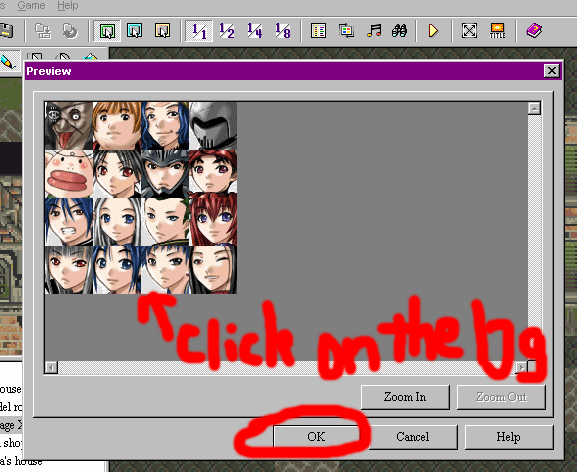
If you don't understand by now, then read the rpg maker help file 3605405305392 times or just give up altogether.
Post by: Moosetroop11 on April 15, 2005, 04:33:29 PM
Post by: hydan on April 15, 2005, 04:55:43 PM
Quote
Originally posted by Moosetroop11
Double click. Don't single click.
Sorry but you are incorrect. Single left button click on the color is all that's needed. But nice try anyway. :)
Post by: Zeigue on April 15, 2005, 09:51:51 PM
Post by: Ace of Spades on April 15, 2005, 10:00:11 PM