Post by: ivan mage on October 03, 2005, 03:35:42 AM
now, open up paint and go to edit, then press paste. Now, to save charas bandwith, go to image, and select strech skew. Replace the
100's with 50's. this will decrease the size of the image by 50%. now go to file, save as. beside the bar at the bottom, there is an arrow. click it, and select png as a file type from the menu that pops down.
once you have saved it, you can attach it to your post, or you can host it on an alternate website (try www.photobucket.com) and insert the url.
Here is mine!
Fear the impossible fourth dimension! (also notice that i now have fire fox! :))
Post by: Dashman on October 03, 2005, 10:18:46 AM
Post by: Linkizcool on October 05, 2005, 05:47:58 AM
Post by: WarxePB on October 05, 2005, 12:57:56 PM
My desktop:

PH34R T3R TWILIGHT PRINCESS!
Post by: FFL2and3rocks on October 07, 2005, 12:27:01 AM

Post by: ivan mage on October 10, 2005, 04:58:43 AM
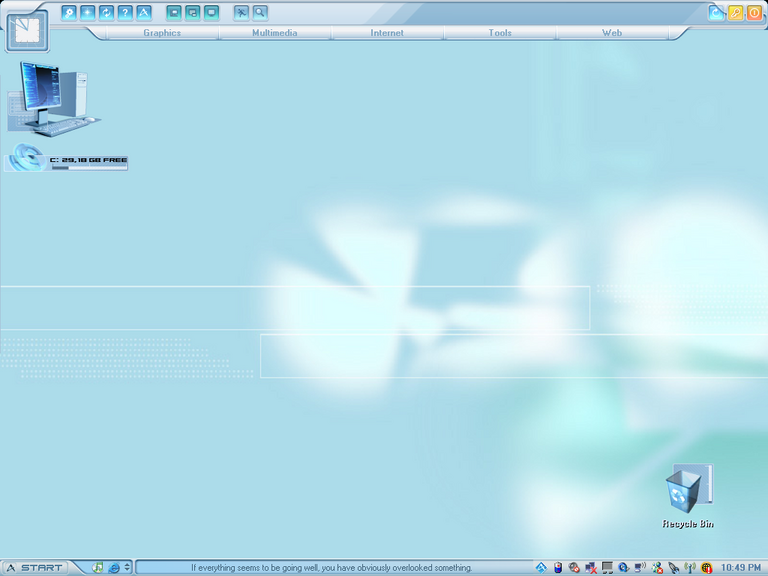
Post by: ivan mage on October 10, 2005, 10:11:58 PM