Post by: InsaneMonkey on December 20, 2006, 10:17:26 PM
Post by: InsaneMonkey on December 20, 2006, 10:46:16 PM
Post by: Shadowless1 on December 20, 2006, 11:06:00 PM
Post by: InsaneMonkey on December 20, 2006, 11:15:22 PM
Post by: InsaneMonkey on December 20, 2006, 11:31:37 PM
Post by: Shadowless1 on December 20, 2006, 11:36:46 PM
Post by: Meiscool-2 on December 20, 2006, 11:56:22 PM
To use something made in the charas generator, just right click on it, hit save as, and save it to the charaset file in the game file.
Post by: Shadowless1 on December 21, 2006, 12:03:59 AM
Post by: InsaneMonkey on December 21, 2006, 12:14:46 AM
Post by: coreystranick on December 21, 2006, 01:10:40 AM
Quote
Originally posted by lucas_irineu
in this casae, you have to copy the color from a RTP file....
Wrong, you can just upload it via the option in RPGmaker and click the background so it becomes transparent
Post by: InsaneMonkey on December 21, 2006, 02:11:27 AM
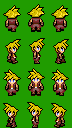
could you tell me how you "fixed" it so i can do it myself in the future? thanks
Post by: WarxePB on December 21, 2006, 05:22:26 AM
Try following some of the steps in this thread (http://charas-project.net/forum/showthread.php?threadid=18760&forumid=40&catid=9).
Post by: InsaneMonkey on December 21, 2006, 03:31:17 PM